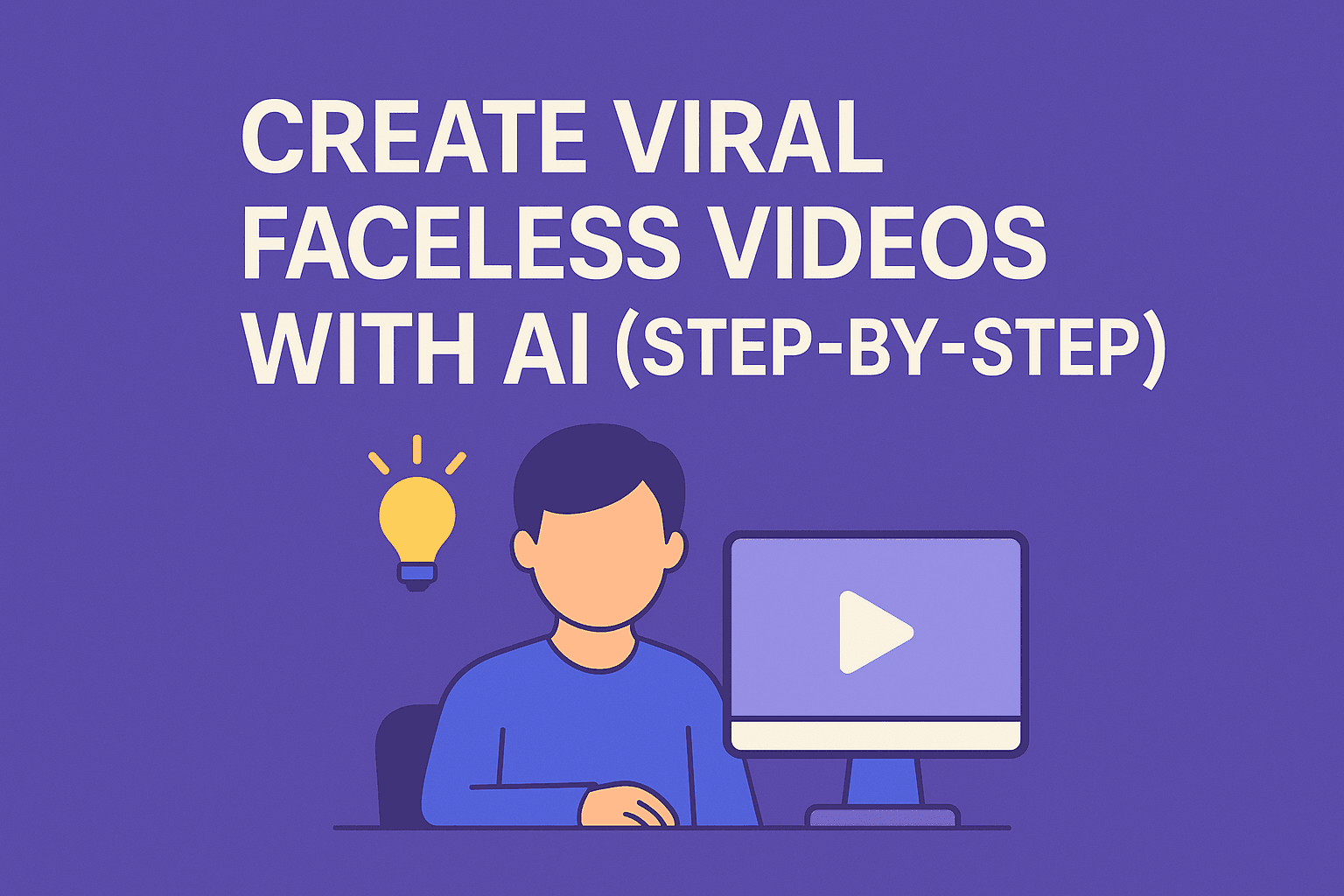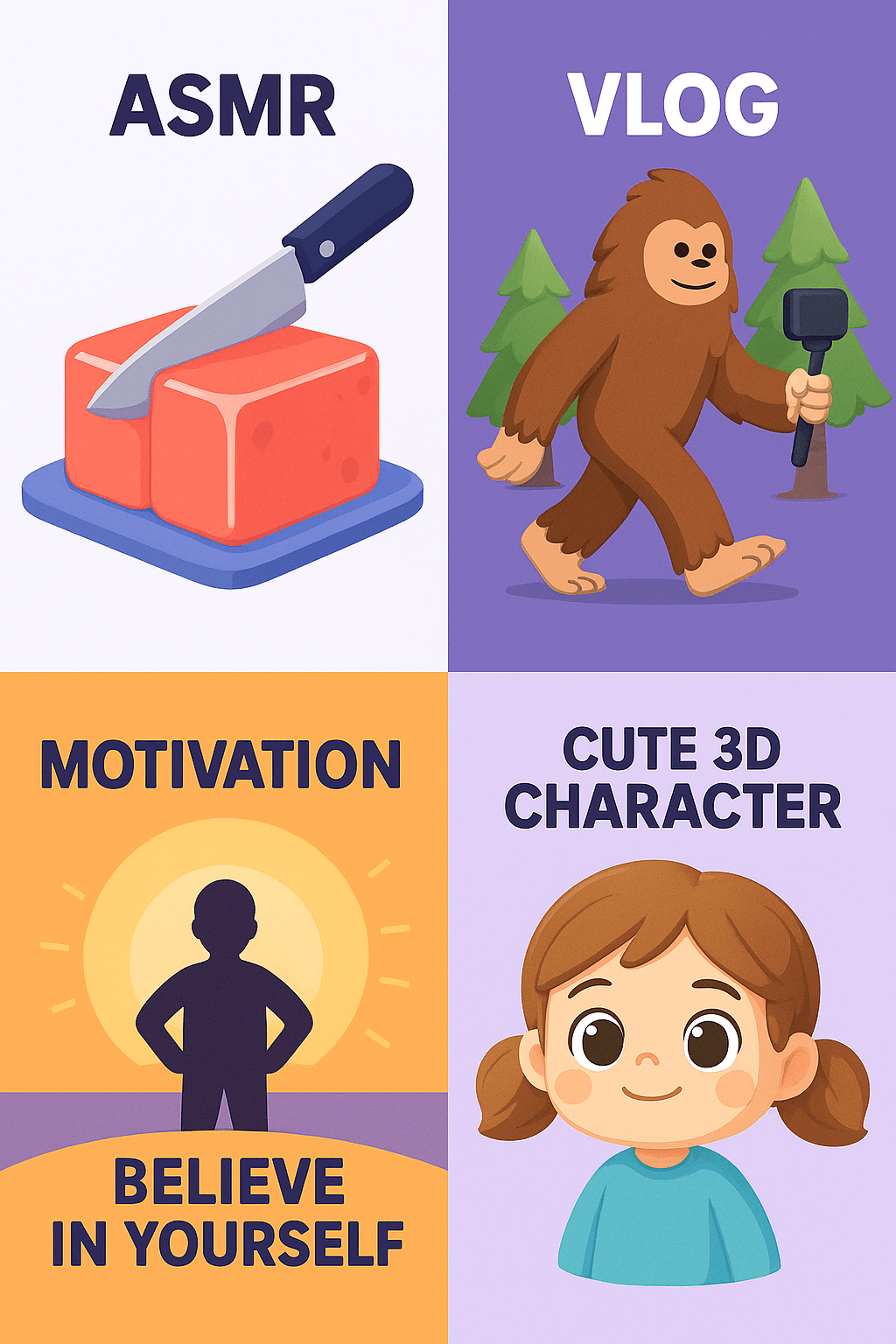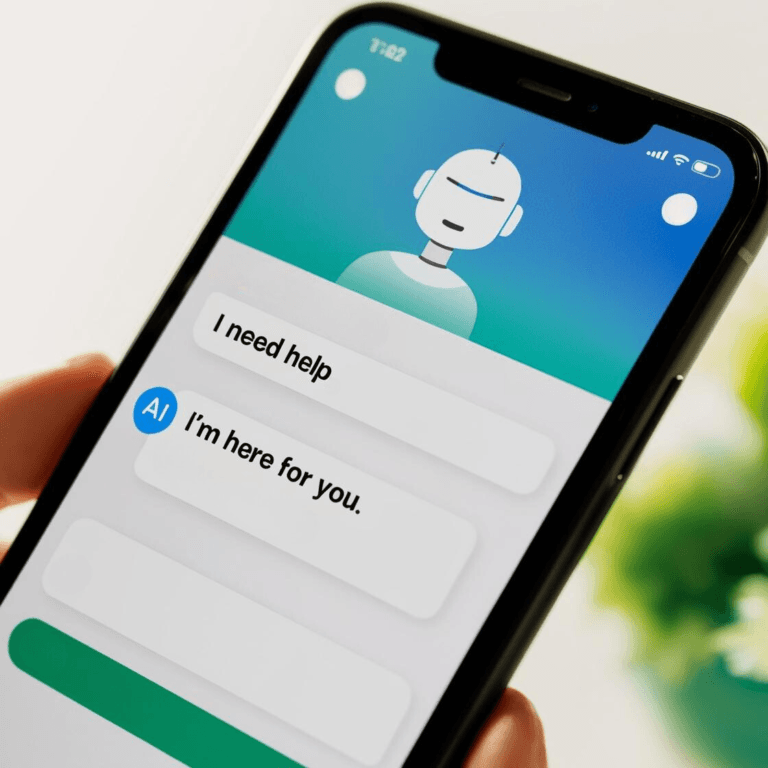Create Viral Faceless Videos with AI (Step‑by‑Step)
Create Viral Faceless Videos with AI (Step‑by‑Step)
What if you could run a TikTok or YouTube channel—without ever showing your face or editing videos? In 2025, AI makes that possible. So, you just need the right tools. In this guide, we’ll walk through how.
Why Faceless AI Videos Are Blowing Up
Video content grabs attention fast. However, traditional video creation is slow and costly. And many creators don’t want to show their face or spend hours editing.
But AI changes everything. For instance, it can take your script and generate a full video with visuals, voiceover, and music—in just minutes. As a result, faceless videos are exploding on YouTube Shorts, TikTok, and Instagram Reels.
- 🎥 YouTube Shorts (top 10 lists, facts, tutorials)
- 🎵 TikTok (trends with AI voices and effects)
- ✍️ Instagram Reels (motivational clips, storytelling)
In fact, some creators run fully AI-generated channels that build tens of thousands of followers in only a few months. Moreover, if you’re curious about image‑based AI trends, check our AI Anime Art guide.
How AI Makes Faceless Video Creation Simple
Here’s a streamlined look at the process:
- 📝 Write a script – Use ChatGPT to draft a short video script.
- 🗣️ Generate voiceover – Then use AI to convert the text into natural audio.
- 🎨 Add visuals – Next, let AI create scenes, animations, captions, or edits.
- 📹 Compile video – Finally, use Aicut.pro to build and export the final video.
So, you go from idea to polished video in just minutes—with no editing software or cameras. Additionally, if you’d like to test AI visuals, see our article on prompt tricking for deeper insights.
Popular Faceless Content Types
Faceless AI content covers many engaging formats. For example:
- 🔪 ASMR clips – Satisfying scenes like jelly slicing or ice crunching. Need ideas? Try our AI ASMR Prompt Generator.
- 👣 Vlog with a twist – Fictional or faceless characters (like Bigfoot) telling short stories.
- ✨ Motivational clips – Quotes with voiceover and cinematic visuals using Aicut.pro.
- 🧸 Cute 3D avatars – Adorable AI-generated characters for skits or trending shorts.
Plus, these formats perform well on short video platforms.
Quick Start: Create Your First Faceless Video
Let’s say you want to make a TikTok called “3 Surprising AI Tools.” Here’s how:
- 🖊️ Write your script
In other words, craft a short, clear line like “3 AI tools that blow your mind.” You can also use our Free AI POV Prompts tool to jumpstart creative angles. - 📋 Use Aicut.pro
Then paste your script into the editor. Next, the tool will:- Auto-generate scenes
- Add AI voiceover
- Insert captions and effects
- Export vertical-ready output
- 🚀 Publish instantly
Finally, upload to TikTok, Shorts, or Reels in under five minutes.
That way, from idea to published video takes just minutes.
Watch It Live: My Aicut.pro Examples
Don’t just take my word—watch real clips. Each was made in under five minutes using Aicut.pro.
Example 1: “Massive Gummy Bear Cut by Lightsaber”
Prompt used: A massive translucent gummy bear sits upright on a metallic table, shimmering in soft red and purple hues…
Tool used: Aicut.pro
Example 2: “Dragon Egg Cut with Mythical Blade”
Prompt used: A massive dragon egg rests on a cracked stone altar, its surface scaled and glowing…
Tool used: Aicut.pro
These videos show how easy content creation can be without editing or being on camera. In fact, you can apply this process to YouTube Shorts, TikToks, or educational clips. Furthermore, you can easily scale it once you get the workflow down.
Want to try it? Start with Aicut.pro here.
Why We Recommend Aicut.pro
Many AI tools exist. However, Aicut.pro stands out. It offers:
- Fast video production from text
- High-quality AI voiceovers
- Trend-ready templates
- Auto-posting to TikTok, Reels, and Shorts
- Ideal for beginners and advanced creators alike
Therefore, if you want fast, stress-free videos, Aicut.pro is a smart choice.
Tips for Growing a Faceless Channel
- Be consistent: Daily posts build momentum.
- Pick a niche: Focus on themes like tech, quotes, or reviews.
- Add hooks: Start videos with a question or exciting fact.
- Ride trends: Use trending sounds, hashtags, and formats.
The Future Is Faceless and AI‑Powered
AI is transforming content creation by empowering anyone to launch a channel without cameras or editing tools. In fact, with just an idea and five minutes, you can start making videos using tools like Aicut.pro.
Ready to start? Try Aicut.pro today.
Affiliate Disclosure
This article contains affiliate links. If you click and purchase, I may earn a small commission—at no extra cost. I only recommend tools I use and trust—like Aicut.pro.